Meet the newly enhanced feature in the Hunch Creative Studio - Creative export tool, for easy customization of existing Facebook templates for placements on any network.
Creative production comes with an inherent cost increase involved in personalization, which is a limiting factor to many marketing activities. Creative export is a tool that can scale thousands of brand assets for digital marketing without an increase in the cost of production or turnaround times.
Discover how you can use the Hunch Creative export tool to scale your marketing activities. Easily customize your existing Facebook templates for placements on any network, and produce thousands of creative assets.
Let’s dig in.
Creative export

To make our Creative Studio even more versatile, we’ve added the Creative export tool that lets you expand your creative ideas and produce all of the variants you need across a multitude of scaling dimensions, placements, or networks.
Why should you use Creative export?
Whenever a campaign is planned across multiple networks, variants for multiple messages, products, photo assets, and more need to be applied across all dimensions.
With Hunch Creative export you can now quickly customize assets that need to be compliant for additional networks and placements.
Why is it important?
Easily customize your creatives to be TikTok, Snapchat or Youtube-ready, export them and use them in omnichannel campaigns. You’re no longer bound just to Facebook and Instagram, nor do you need to manually produce assets for every network and every placement.
With the Hunch Creative Studio and export, all your assets can be omnichannel.
What problem does it solve?
Creative export doesn’t just allow you to export your creative assets from the Hunch platform and use them on other networks. It can hugely ease the creative production process.
You could encounter issues with workflow setup, bottlenecks and time wasted, content consistency, automating repetitive tasks and testing. Since personalized creative requires a big number of videos with small changes, creative templatization with dynamic content solves the issue. With dynamic templates you’re approving the design rather than individual assets, reducing the number of feedback cycles and removing the bottleneck in the design and production process.
What is it good for?
When running diverse media mix campaigns, you’ll usually encounter organizational and some technical issues.
The Creative export tool allows you to export your creative assets from the Hunch platform and use them on other networks.
How do you integrate it into the existing process?
Creative export is an additional feature on the platform, easily accessible from the Studio or Library.
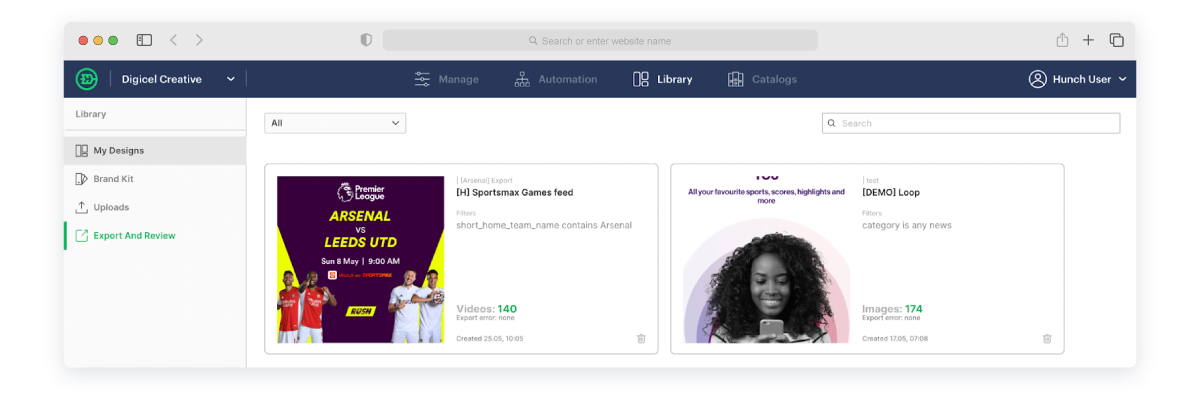
Once the export is generated you can select assets that you want to download, and using the dynamic name component, label and name all the assets.
.png)
Wrapping up
Hopefully, this brief article has given you a better understanding of our newly enhanced feature and how you can now use the Hunch Creative Studio for creative automation and creative export outside of Facebook.
Creative collaboration is a high priority for Hunch and we’ll be working to bring collaborative tools, and creative automation tools to your teams.
Try it out for yourself or contact your dedicated Customer Success manager if you need any help with them.



